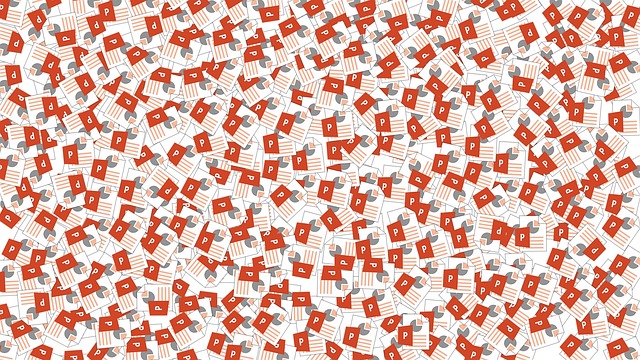
A Superscript or Subscript is a text character that is set slightly below or above the normal line of type; it is typically smaller than the rest of the text. Superscripts appear above, while Subscsripts appear below the baseline. Superscripts are normally used when you want to add a copyright, trademark, or other symbols to your presentation or when creating a footnote by adding a Superscript number to the end of your text. Subscripts are typically used when writing chemical formulas, for instance, the formula for water the H2O.
How to Turn off Superscript and Subscript in PowerPoint
Follow the steps below to turn off Superscript or Subscript in PowerPoint:
- Select the text, symbol, or number with superscript or subscript you want to remove.
- On the Home tab, click the launcher button on the bottom right of the Font group.
- A Font dialog box will appear.
- On the Font tab, uncheck the check box for Superscript or Subscript.
- Click Ok.
Select the text, symbol, or number with superscript or subscript you want to remove.
On the Home tab, click the launcher button on the bottom right of the Font group.
A Font dialog box will appear.
On the Font tab, uncheck the check box for Superscript or Subscript.
Click Ok.
Although, the shortcut key for Superscript is Ctrl + Shift + Plus, and Subscript is Ctrl + =. You can press these keys again to remove Superscript or Subscript from the text.
What is the shortcut for superscript in PowerPoint?
Shortcut keys are a combination of keys that provides alternatives to something you typically do with a mouse. To use the Shortcut key for Superscript, highlight the text or number that you want, then press the combination keys Ctrl + Shift + Plus.
What is the shortcut key for subscript the selected text?
Superscript appears above, and Subscripts appear below. Like Superscript, Subscript also has a shortcut key. To use the Shortcut key for Superscript, highlight the text or number that you want, then press the combination keys Ctrl + =.
Read: How to show Long Lists in a Single Slide in PowerPoint.
We hope this tutorial helps you understand how to turn off Superscript or Subscript in PowerPoint; if you have questions about the tutorial, let us know in the comments.
Source: https://www.thewindowsclub.com/how-to-turn-off-superscript-and-subscript-in-powerpoint